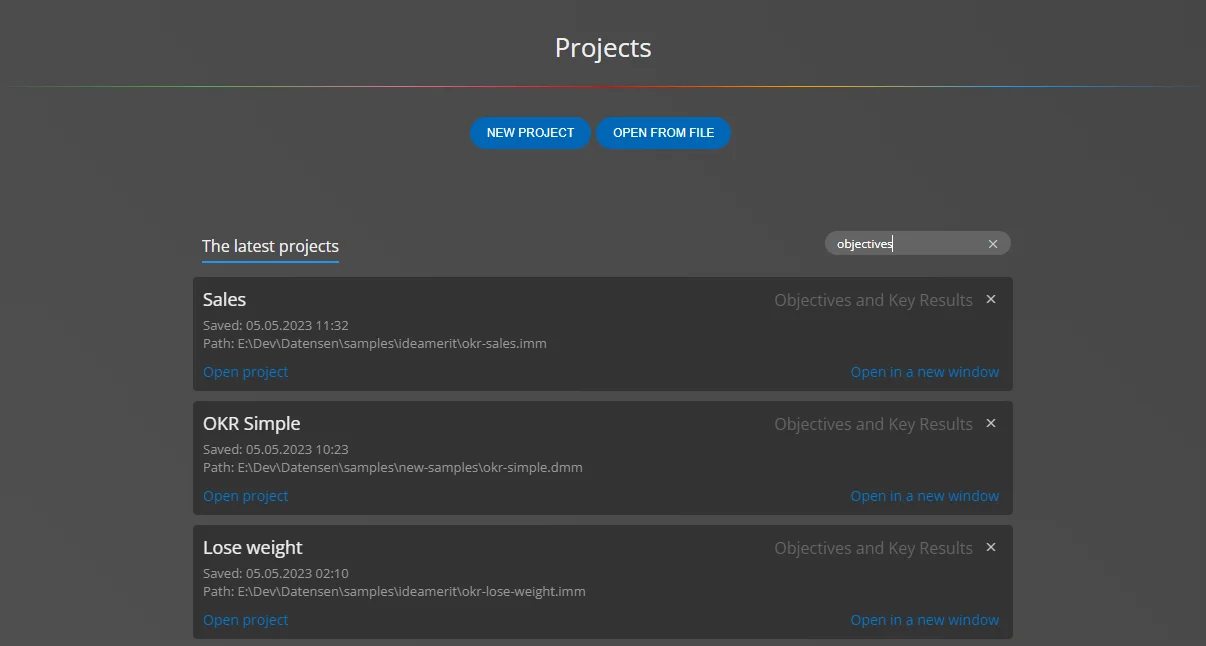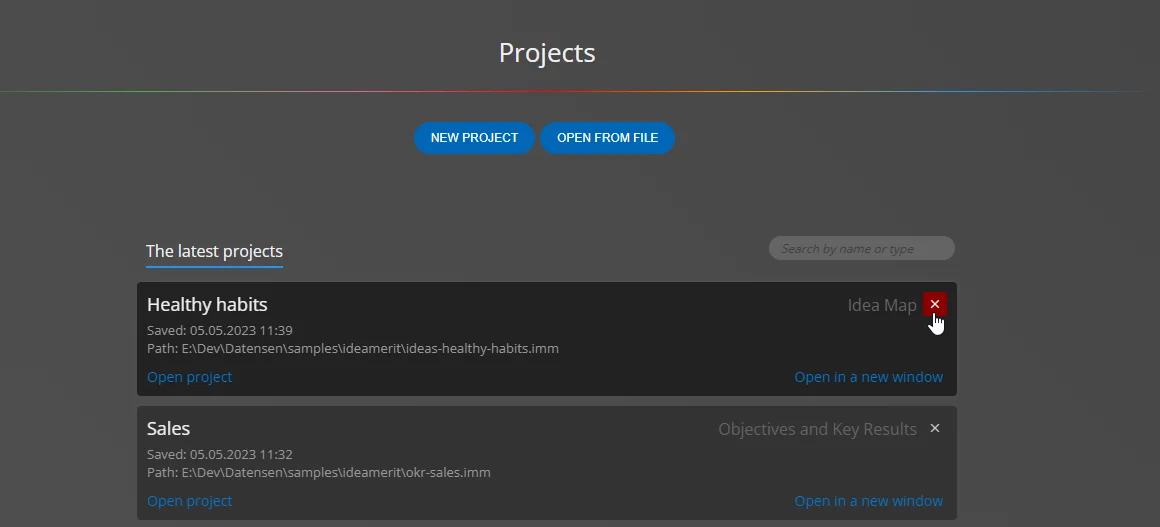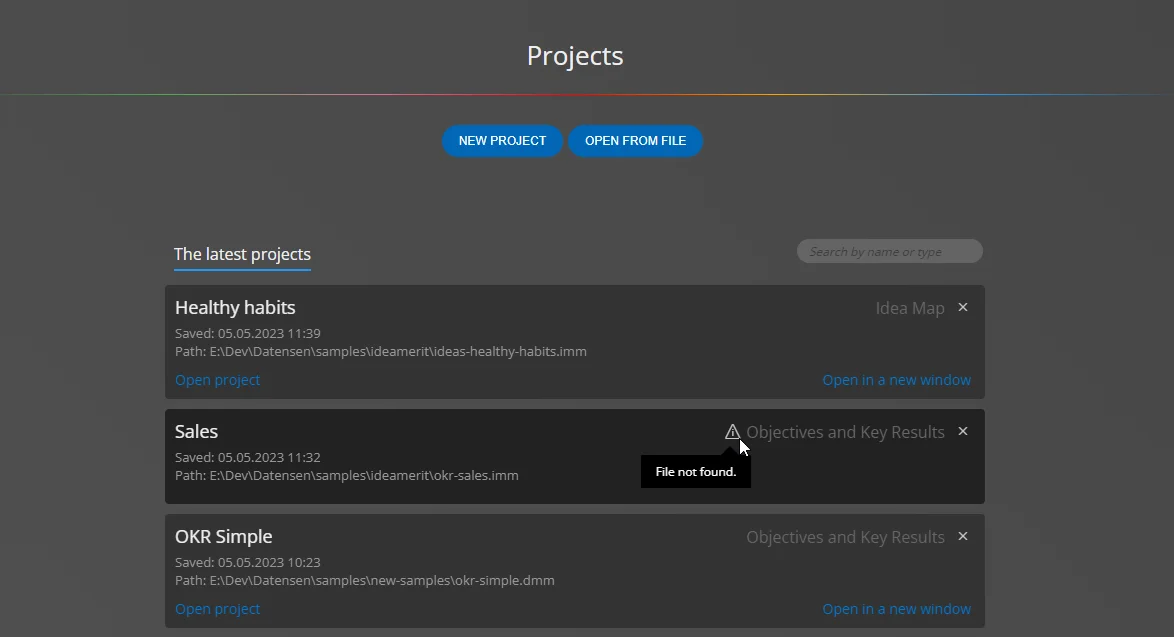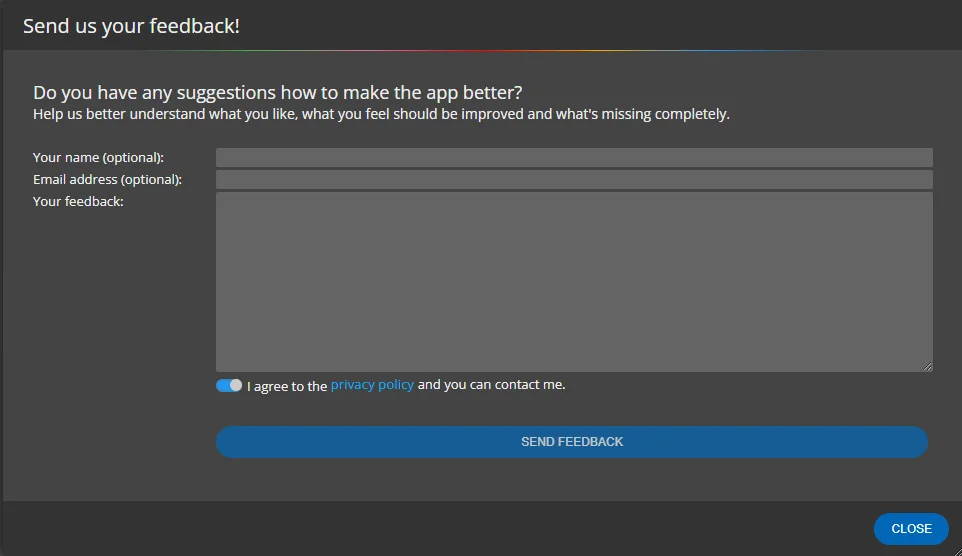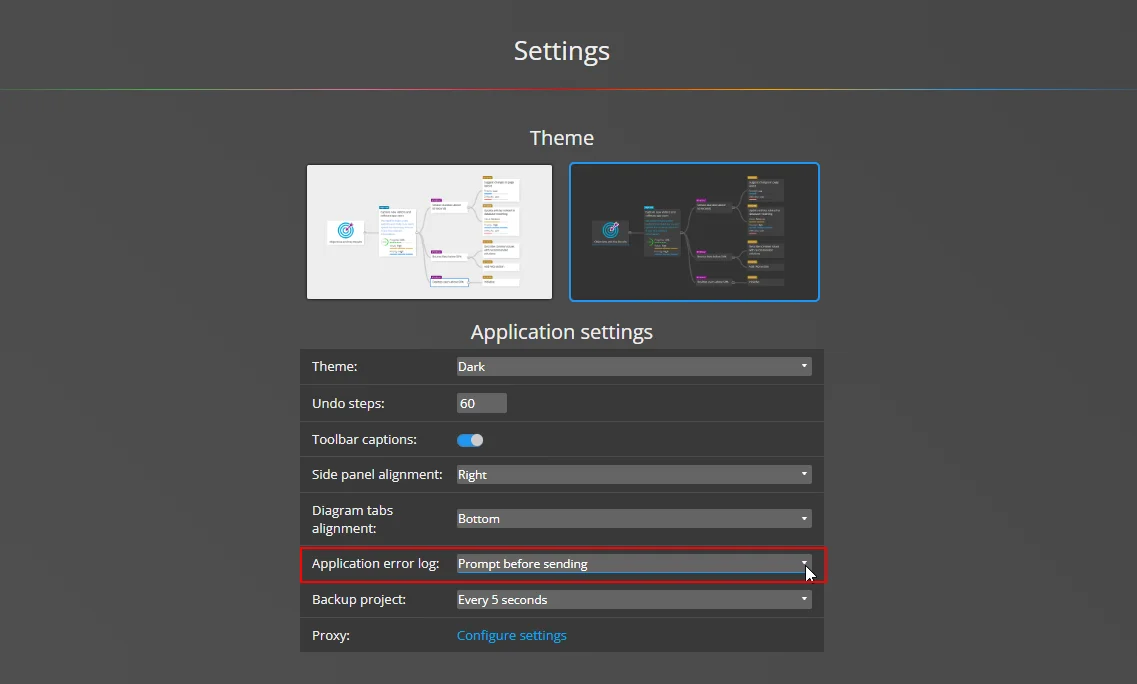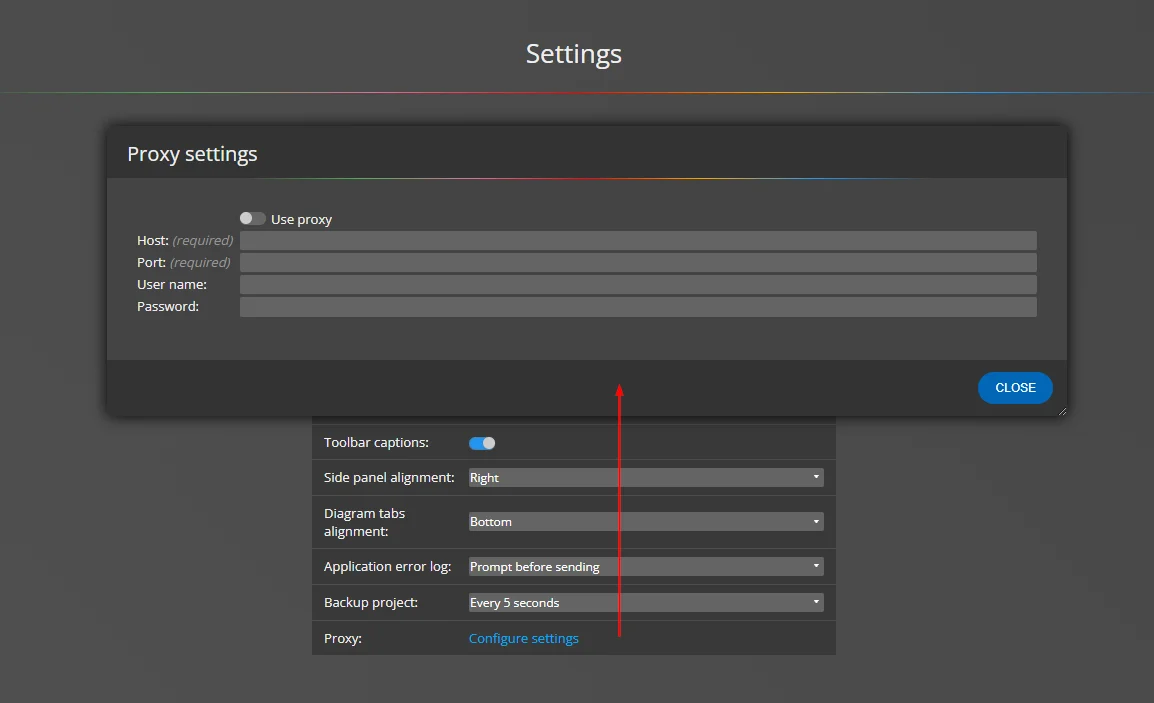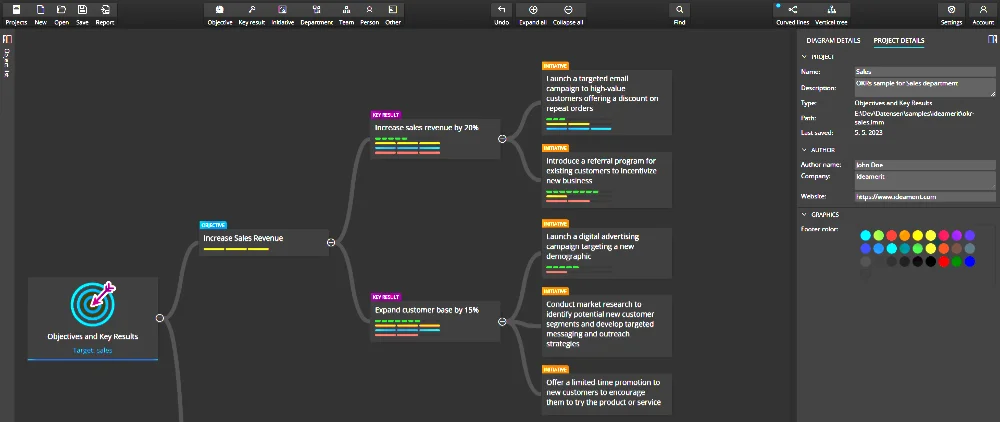Objectives and Key Results (OKRs) is a popular goal-setting framework used by businesses and organizations to improve performance and achieve success. OKRs help teams align their efforts towards common objectives, measure progress, and drive results. However, the process of defining, tracking, and communicating OKRs can be complex and time-consuming. That’s where software applications come in – they can help simplify the process and make it more efficient. In this article, we’ll explore the benefits of using a software application like Ideamerit Designer for visual definition of OKRs.
What is Ideamerit Designer?
Ideamerit Designer is a software application for visual definition of OKRs that helps businesses and organizations set and track their OKRs in a visual and intuitive way. This application provides a visual interface that allows users to create and manage OKRs, assign responsibilities, and track progress towards achieving the objectives. It also provides reporting features that allow teams to evaluate their performance and adjust their strategies accordingly.
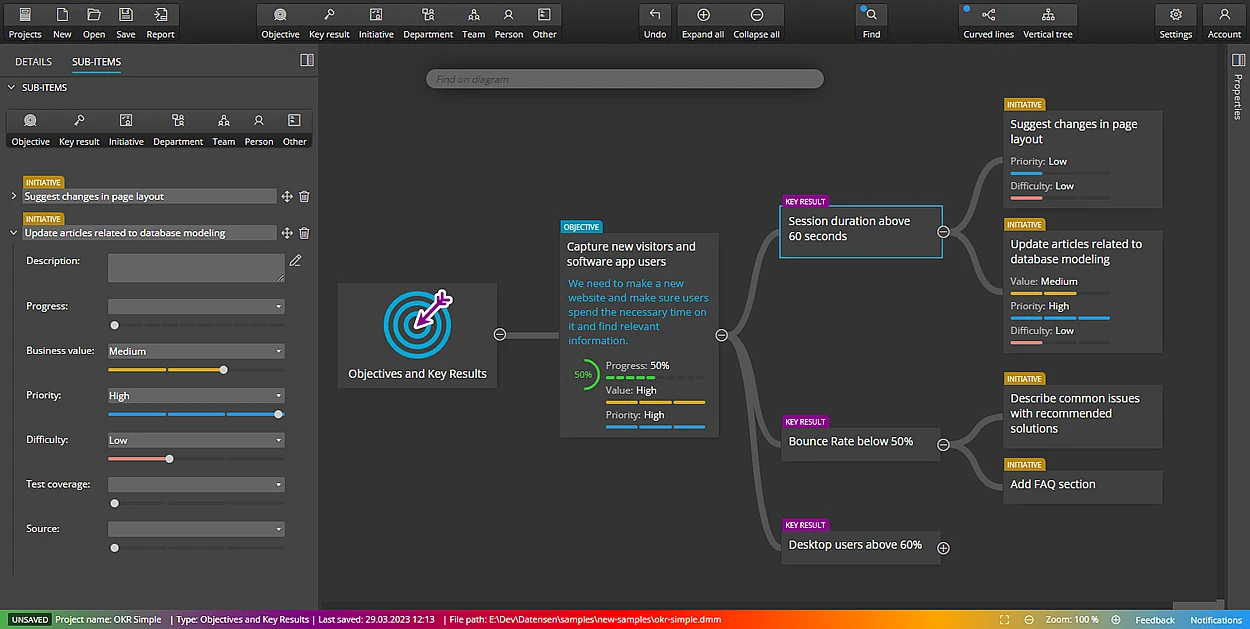
Benefits of using Ideamerit Designer for visual definition of OKRs
1. Improved collaboration and alignment
Ideamerit Designer can help improve collaboration and alignment among team members. By providing visualizations for defining and tracking OKRs, everyone can have visibility into the objectives and key results, as well as the progress being made towards achieving them. This can help foster a sense of shared ownership and accountability, and ensure that everyone is working towards the same goals.
2. Increased efficiency and productivity
Using Ideamerit Designer can also help increase efficiency and productivity. Teams can save time and focus on the work that matters most. Additionally, the visual interface can help teams quickly identify areas that need attention, allowing them to adjust their strategies and stay on track towards achieving their objectives.
3. Enhanced visibility and transparency
Ideamerit Designer can provide enhanced visibility and transparency into the progress being made towards achieving objectives. This can help improve communication and ensure that everyone is aware of the status of each objective.
4. Better decision-making
Finally, by providing reporting features, Ideamerit Designer can also help teams make better decisions. Teams can gain insights into what is working and what isn’t, allowing them to adjust their strategies and make more informed decisions.
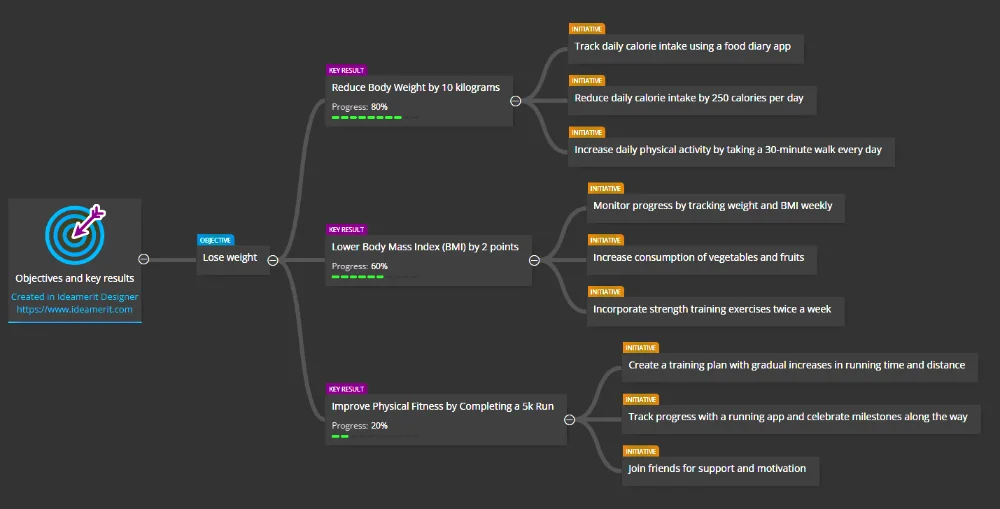
Conclusion
Ideamerit Designer can provide numerous benefits to businesses and organizations that are looking to implement OKRs – objectives and key results in their workflow. By improving collaboration and alignment, increasing efficiency and productivity, enhancing visibility and transparency, enabling better decision-making, this application can help teams achieve their objectives and drive success. If you’re considering implementing OKRs in your organization, Ideamerit Designer may be the key to making the process more efficient and effective.
#