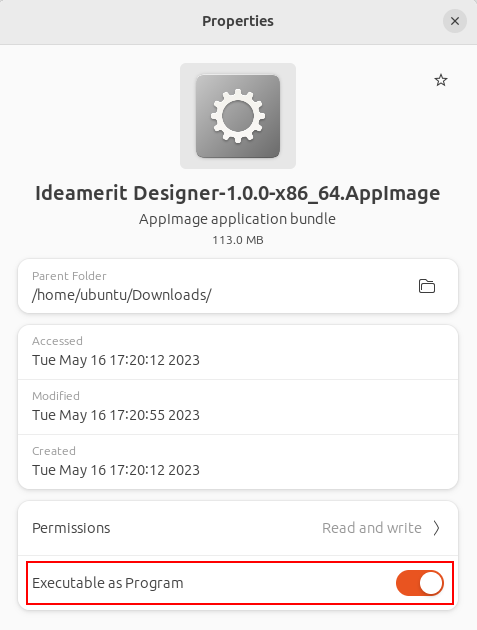If you downloaded AppImage for Linux from our website and the product fails to run on Ubuntu 23, install libfuse2 and check permissions.
Step 1: Installing libfuse2
Open a terminal and type the command sudo apt install libfuse2
Then enter a password. When entering the password no character is displayed, this is by design.
Step 2: Check permissions
Navigate to the folder where the AppImage file is. Right click on the file and select Properties. Then go to the Permissions tab. Enable the Executable as Program option.